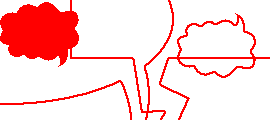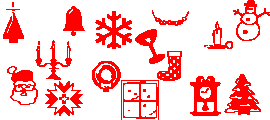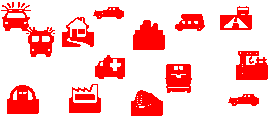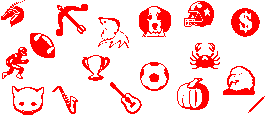Above all, I furnish you the instructions for use:
1) Unpack the *.zip archives, so put out the *.abr file.
2) Drag the *.abr file into the directory Adobe\Photoshop\Goodies\Brushes (for Photoshop 6.0 you have to use the directory Program Files\Adobe\Photoshop6.0\Presets\Brushes).
3) Open your Adobe PhotoShop and go to File menu, then choose the “replace brushes” option.
Brushes:



 RSS of site articles
RSS of site articles